¶ How to Setup KPN on OPNsense with seperate TV VLAN
In this How-To we are going to setup KPN on OPNsense on with iTV.
We are going to use VLAN89 as our seperate TV VLAN, you can choose to use your own VLAN number.
¶ Step. 1
After install OPNsense go to
System > Firmware > Status
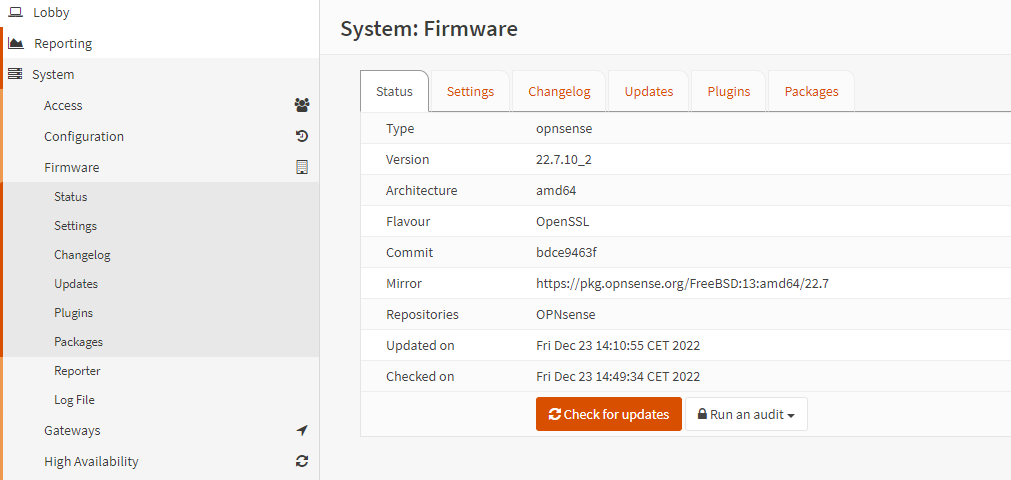
Click Check for updates if there are updates available scroll down the page and install them.
¶ Step. 2
Go to
Interfaces > Other Types > VLAN
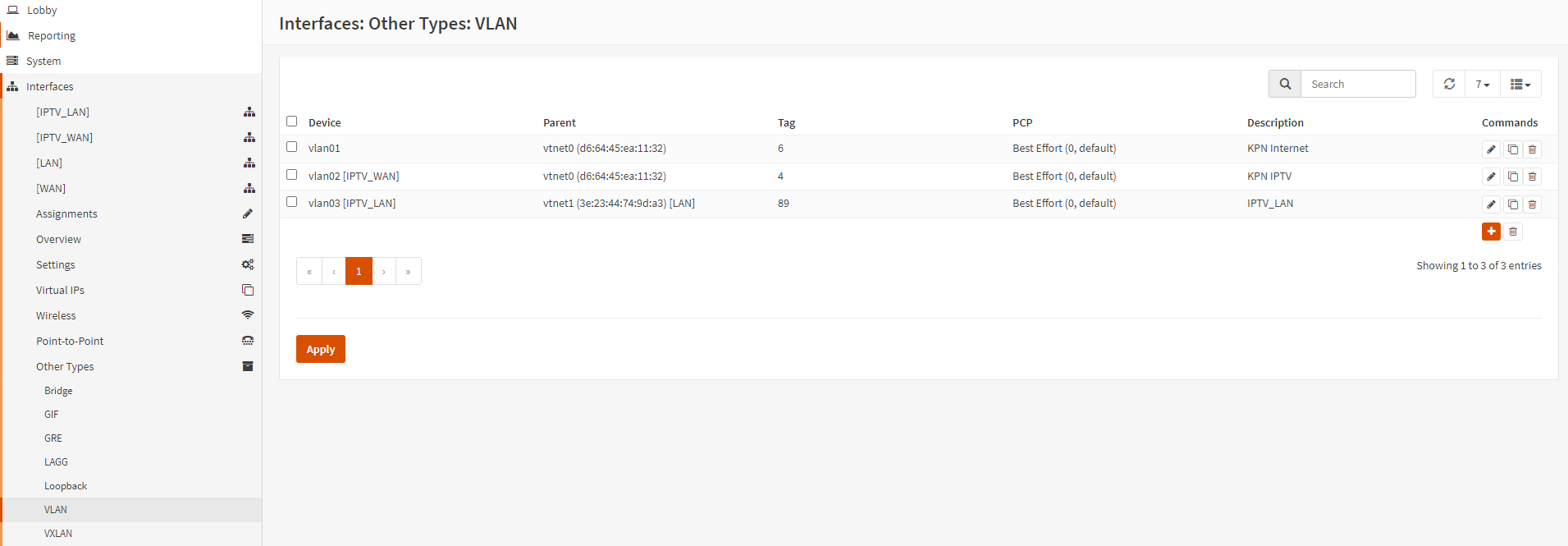
Create 2 VLANs on your WAN interface:
VLAN6
VLAN4
Create 1 VLAN on your LAN interface:
VLAN89
¶ Step. 3
Go to
Interfaces > Assignments
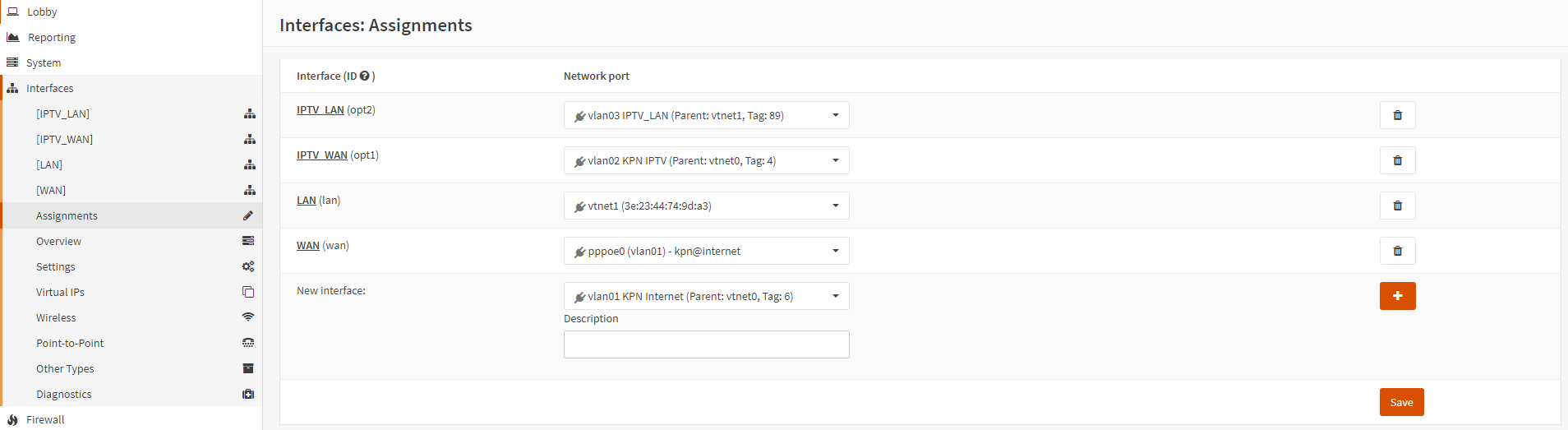
Create a interface with VLAN tag: Parent: vtnet0 (wan), Tag: 4 name it IPTV_WAN
Create a interface with VLAN tag: Parent: vtnet1 (lan), Tag: 89 name it IPTV_LAN
Change the WAN interface to Parent: vtnet0 (wan), Tag: 6
Save now.
¶ Step. 4
Go to
Interfaces > WAN
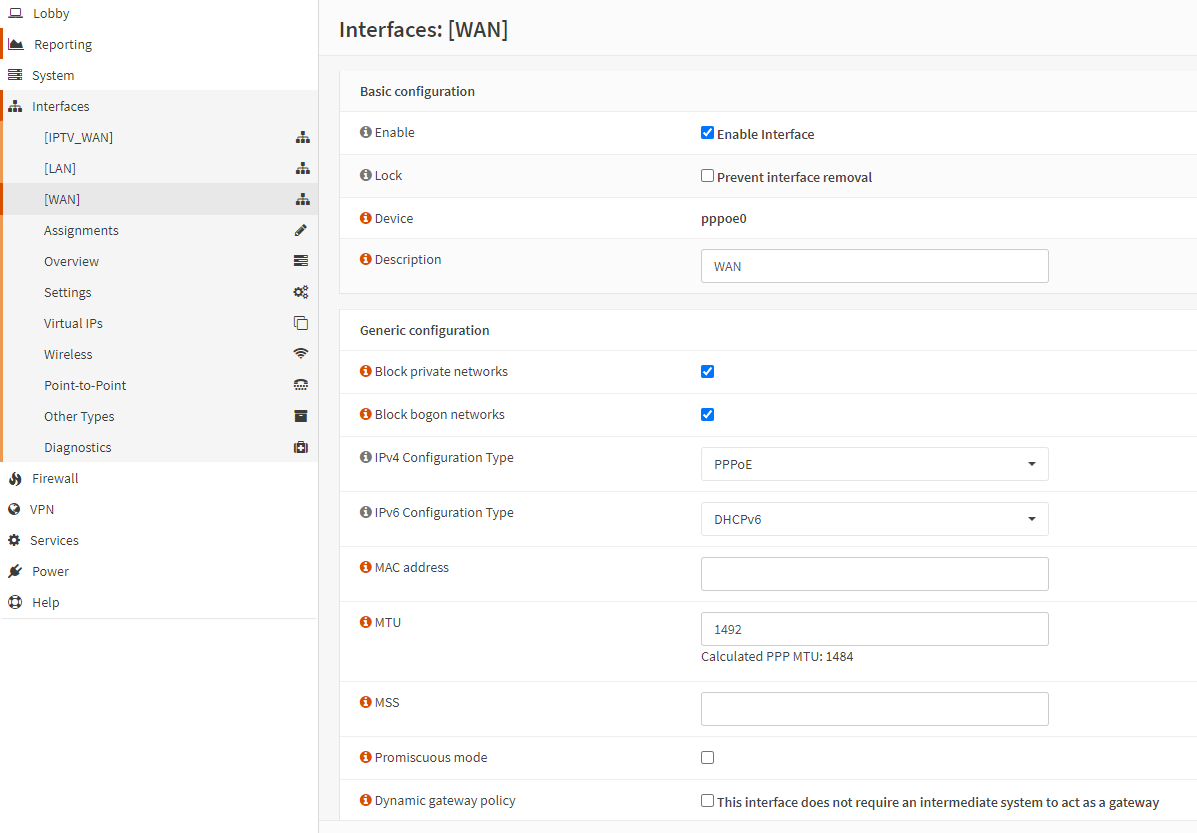
Generic configuration
Set IPv4 Configuration Type: PPPoE
Set IPv6 Configuration Type: DHCPv6
Set MTU: 1492
PPPoE configuration
Set Username: kpn@internet
Set Password: kpn
DHCPv6 client configuration
Set Request only an IPv6 prefix: True
Set Prefix delegation size: 48
Set Send IPv6 prefix hint: False
Set Use IPv4 connectivity: True
Set Use VLAN priority: Disabled
¶ Step. 5
Go to
Interfaces > IPTV_WAN
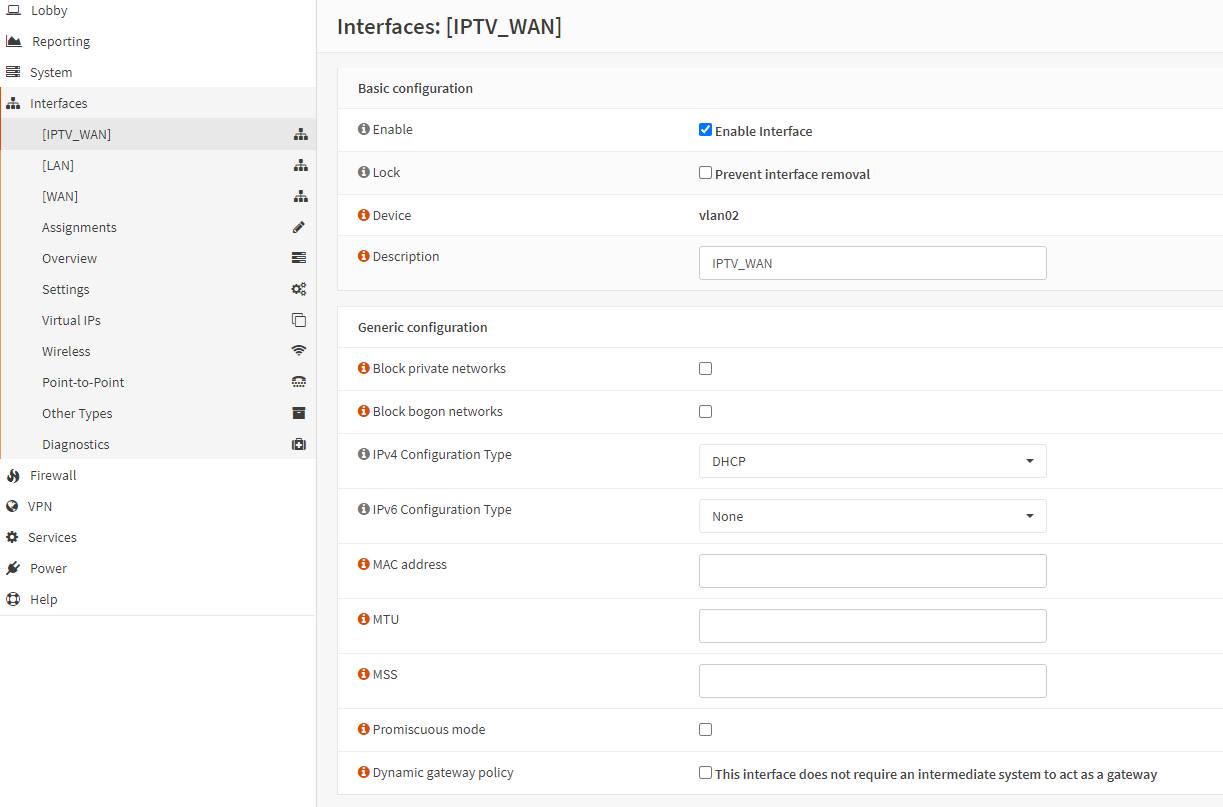
Basic configuration
Set Enable: True Enable Interface
Set Description: IPTV_WAN
Generic configuration
Set IPv4 Configuration Type: DHCP
DHCP client configuration
Set Configuration Mode: Advanced
Set Override MTU: True
Set Lease Requirements / Send Options: dhcp-class-identifier "IPTV_RG"
Set Lease Requirements / Request Options: subnet-mask, routers, broadcast-address, classless-routes
¶ Step. 6
Go to
Interfaces > IPTV_LAN
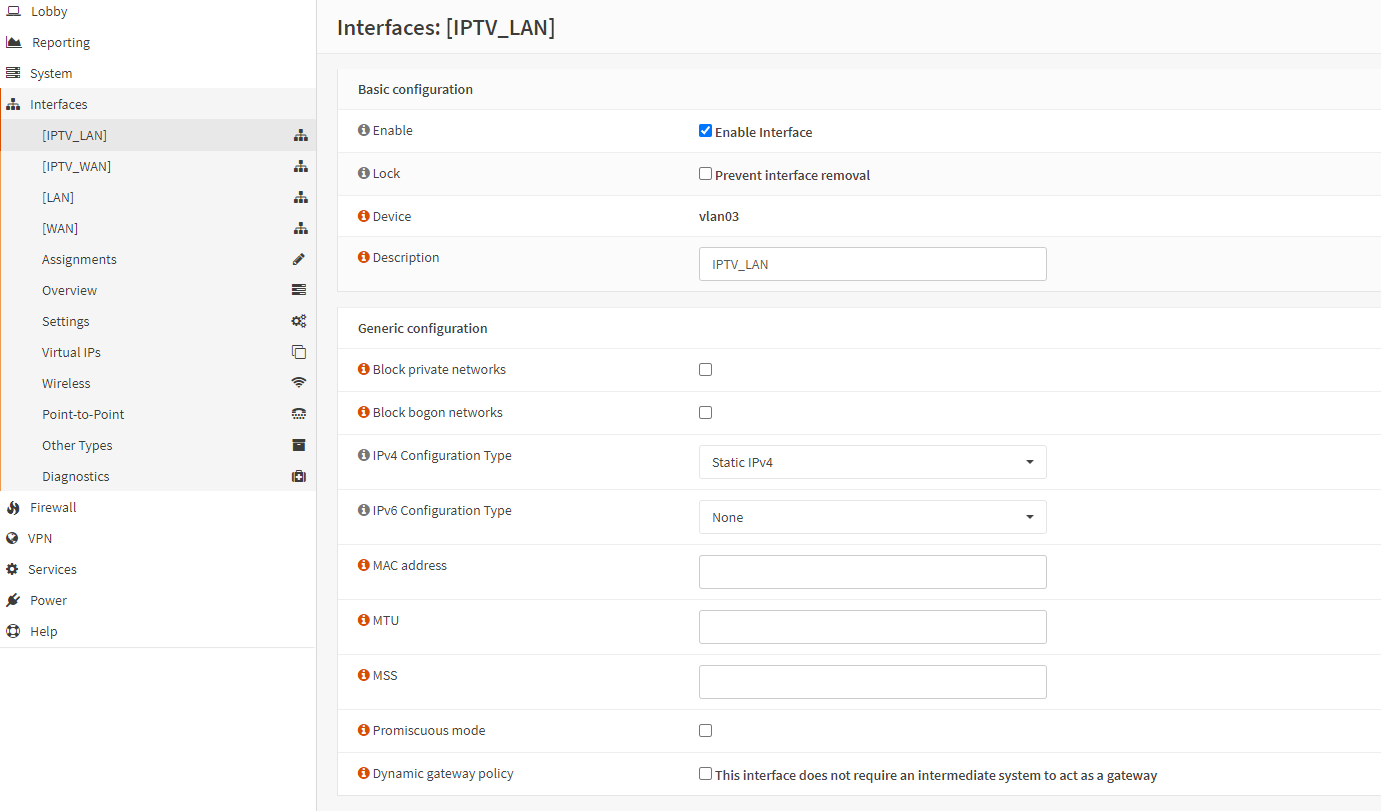
Basic configuration
Set Enable: True Enable Interface
Set Description: IPTV_LAN
Generic configuration
Set IPv4 Configuration Type: Static IPv4
Static IPv4 configuration
Set IPv4 address: 192.168.89.1 / 24
¶ Step. 7
Go to
System > Firmware > Plugins
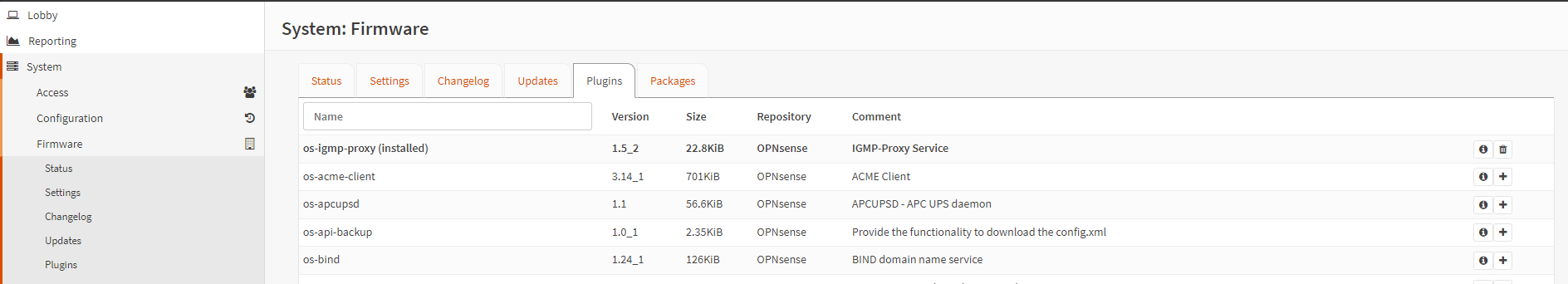
Install os-igmp-proxy
After installation of os-igmp-proxy refresh the page.
¶ Step. 8
Go to
Services > IGMP Proxy
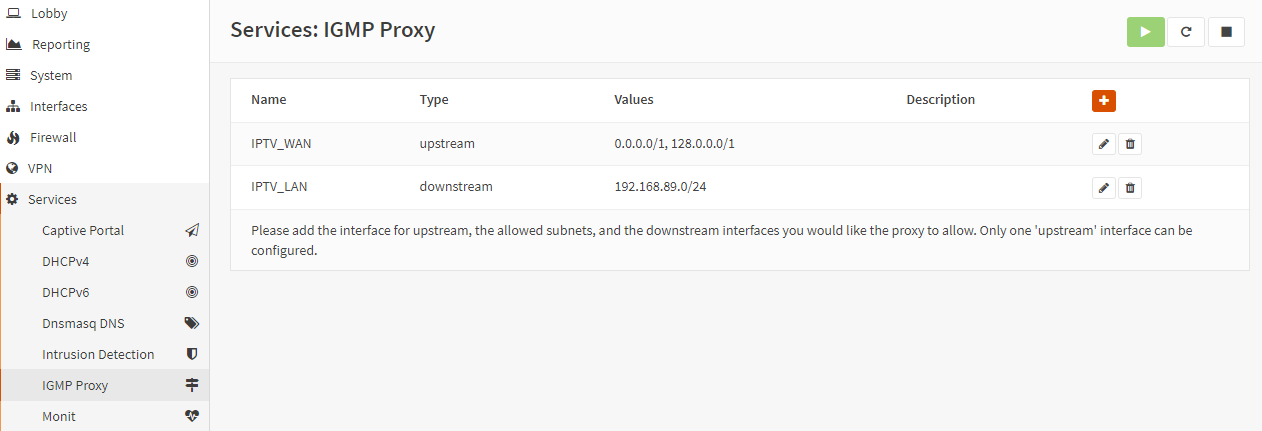
Here we are going to add 2 streams (Upstream and Downstream)
Add Upstream
Set Interface: IPTV_WAN
Set Type: Upstream Interface
Create 2 networks: 0.0.0.0 / 1 & 128.0.0.0 / 1
Add Downstream
Set Interface: IPTV_LAN
Set Type: Downstream Interface
Create 1 networks: 192.168.89.0 / 24
¶ Step. 9
Go to
Services > DHCPv4 > IPTV_LAN
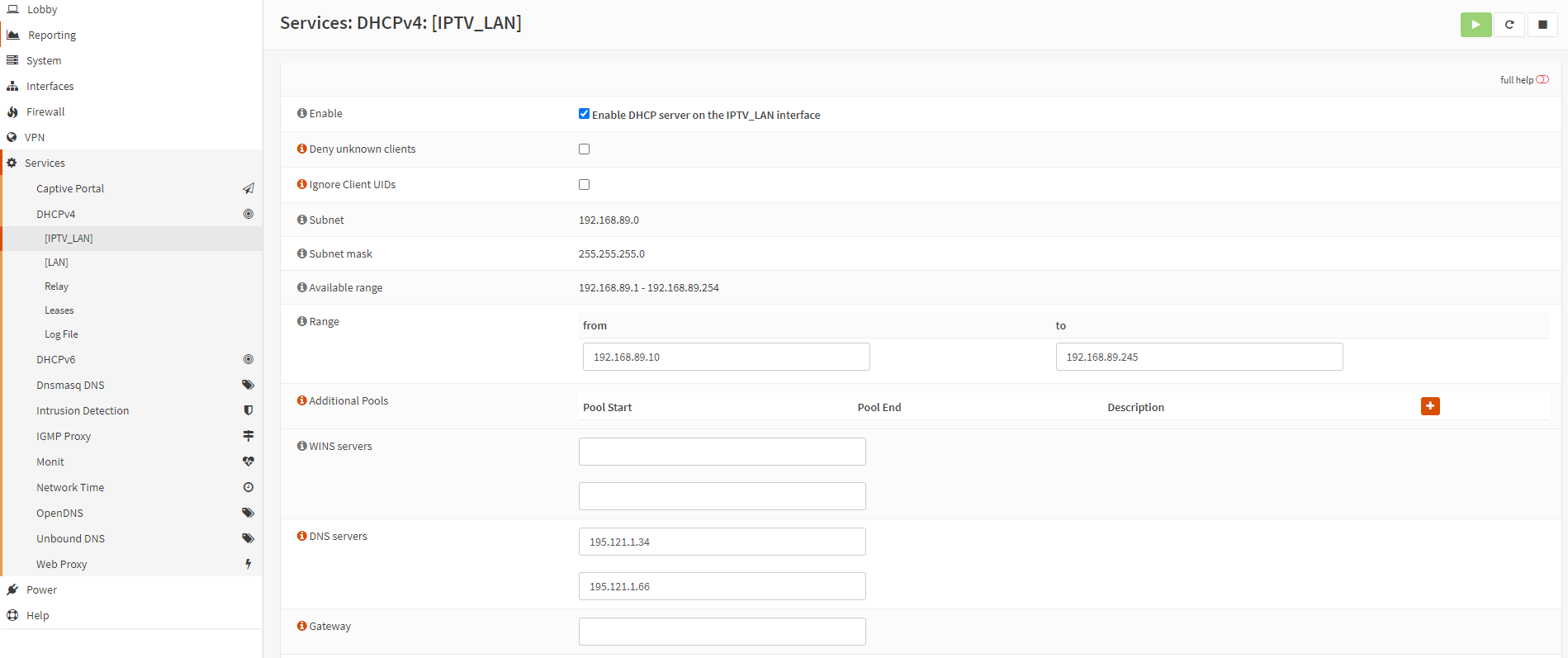
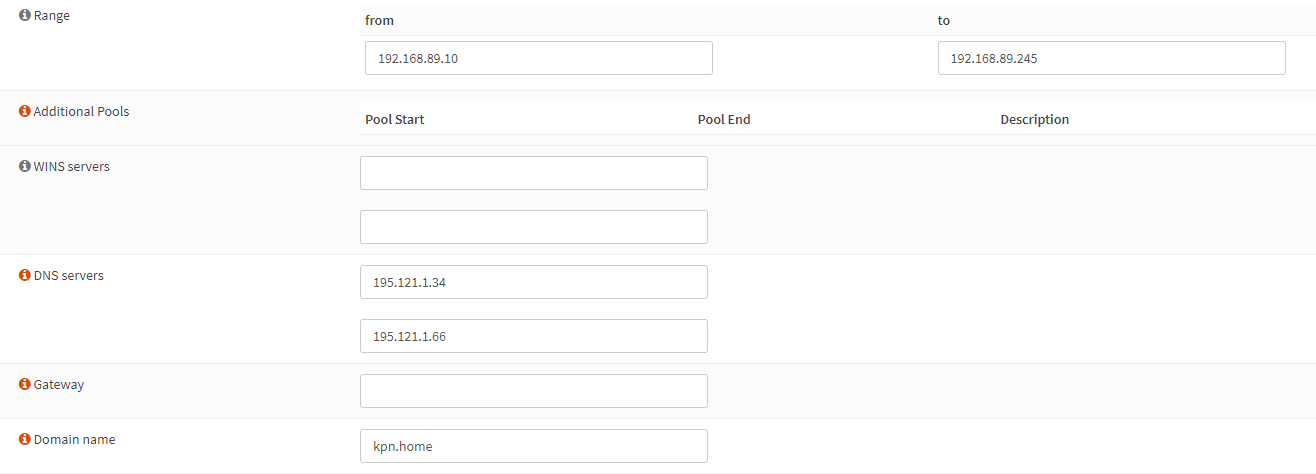
Set Enable True Enable DHCP server on the IPTV_LAN interface
Set Range 192.168.89.10 / 192.168.89.245
Set DNS Servers:
195.121.1.34
195.121.1.66
Set Domain name: kpn.home
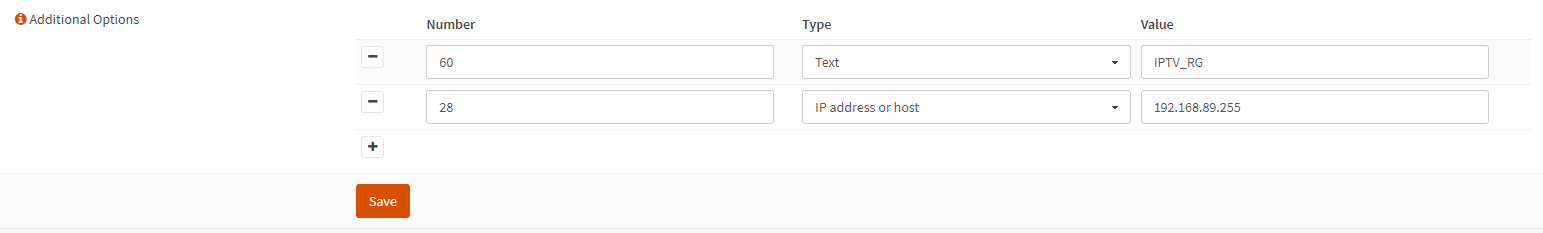
Set Additional Options
60 / Text / IPTV_RG
28 / IP address or host / 192.168.89.255
¶ Step. 10
Go to
Firewall > NAT > Outbound
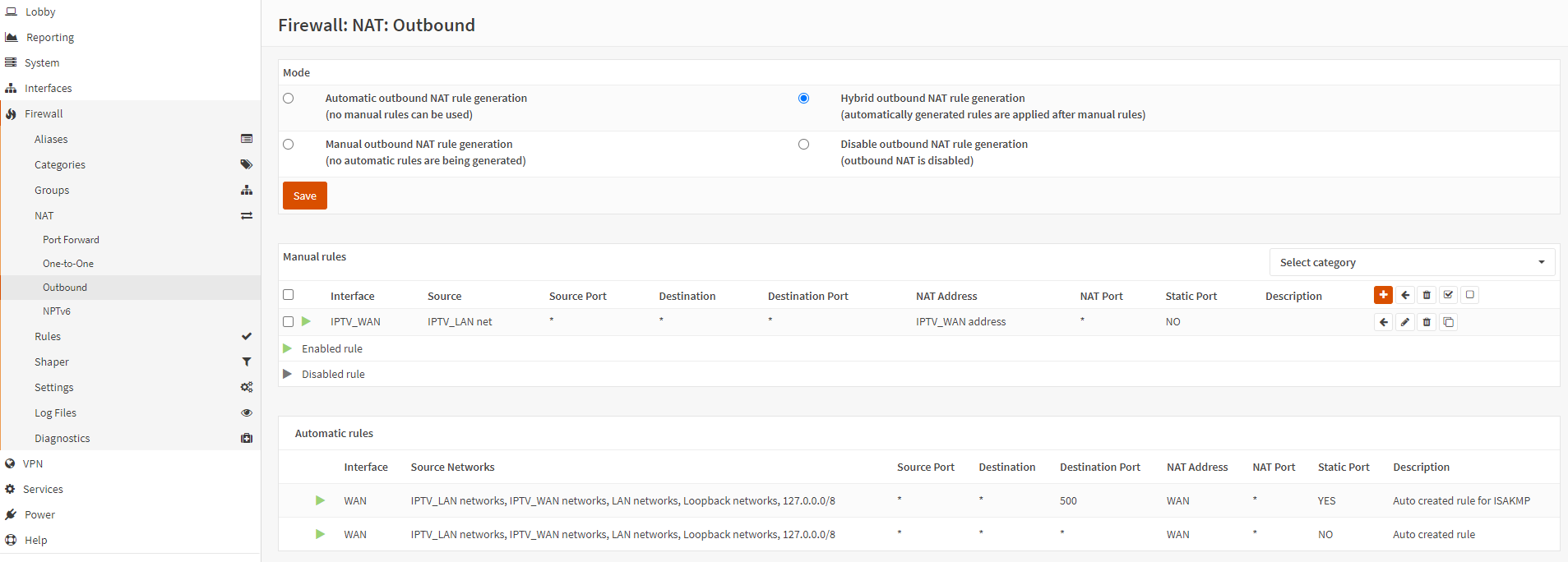
Set Mode: Hybrid outbound NAT rule generation (automatically generated rules are applied after manual rules)
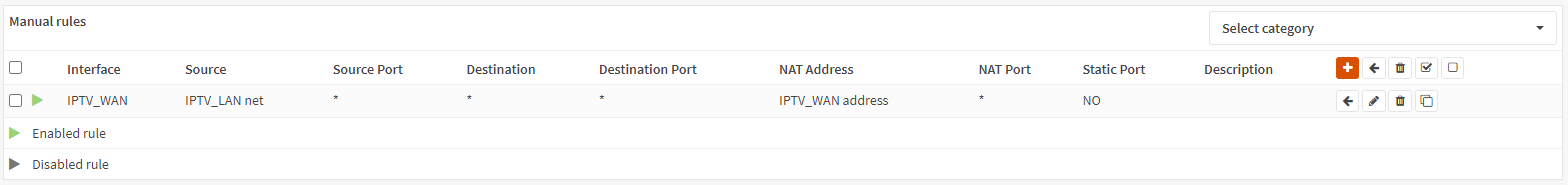
Create Rule: IPTV_WAN IPTV_LAN net * * * IPTV_WAN address * NO
¶ Step. 11
Go to
Firewall > Rules > IPTV_WAN
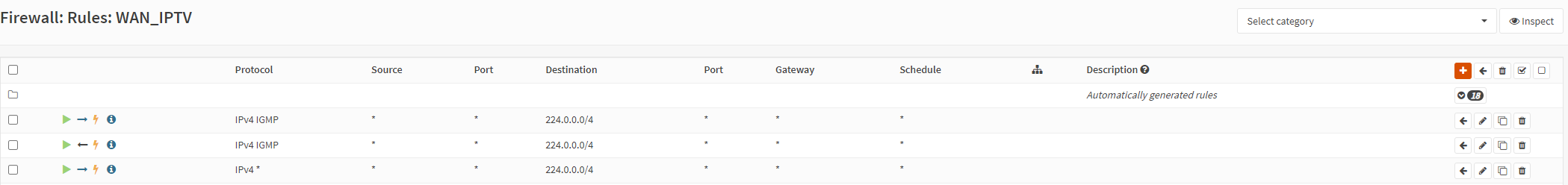
Create 3 rules
Rule 1:
Set Action: Pass
Set Quick: True
Set Interface: IPTV_WAN
Set Direction: in
Set TCP/IP Version: IPv4
Set Protocol: IGMP
Set Source: any
Set Destination: Single host or Network 224.0.0.0 / 4
Set Advanced Option: Show
Set allow options: True
Rule 2:
Set Action: Pass
Set Quick: True
Set Interface: IPTV_WAN
Set Direction: out
Set TCP/IP Version: IPv4
Set Protocol: IGMP
Set Source: any
Set Destination: Single host or Network 224.0.0.0 / 4
Set Advanced Option: Show
Set allow options: True
Rule 3:
Set Action: Pass
Set Quick: True
Set Interface: IPTV_WAN
Set Direction: in
Set TCP/IP Version: IPv4
Set Protocol: *
Set Source: any
Set Destination: Single host or Network 224.0.0.0 / 4
¶ Step. 12
Go to
Firewall > Rules > IPTV_LAN
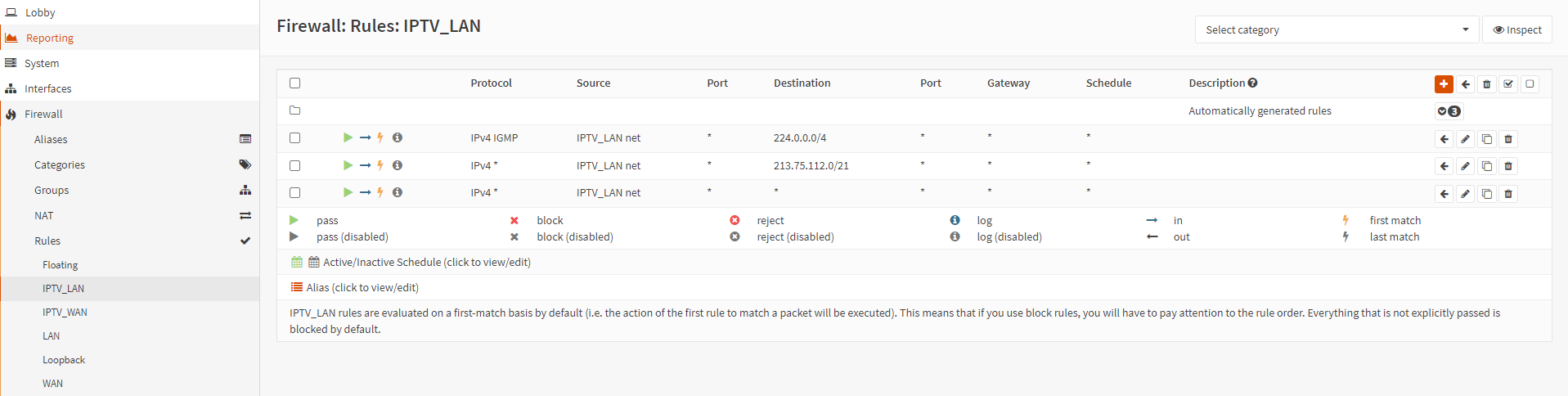
Create 3 rules at top of the exisiting ones.
Rule 1:
Set Action: Pass
Set Quick: True
Set Interface: IPTV_LAN
Set Direction: in
Set TCP/IP Version: IPv4
Set Protocol: IGMP
Set Source: IPTV_LAN net
Set Destination: Single host or Network 224.0.0.0 / 4
Set Advanced Option: Show
Set allow options: True
Rule 2:
Set Action: Pass
Set Quick: True
Set Interface: IPTV_LAN
Set Direction: in
Set TCP/IP Version: IPv4
Set Protocol: any
Set Source: IPTV_LAN net
Set Destination: Single host or Network 213.75.112.0 / 21
Rule 3:
Set Action: Pass
Set Quick: True
Set Interface: IPTV_LAN
Set Direction: in
Set TCP/IP Version: IPv4
Set Protocol: any
Set Source: IPTV_LAN net
Set Destination: any